Effortless content migration with minimal downtime and data integrity ensured by The HubOps
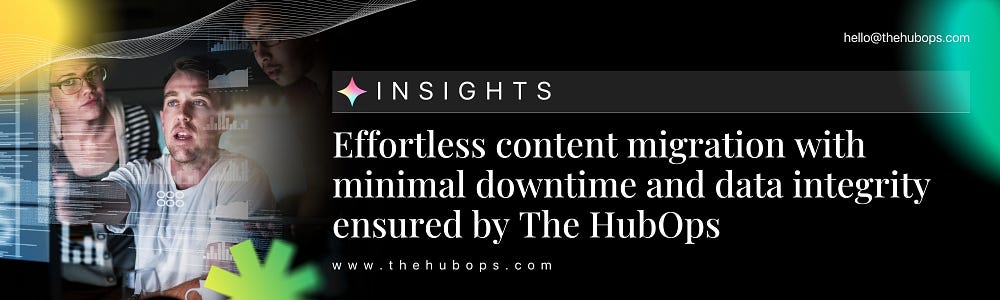
Content migration can be a daunting task, but with The HubOps, it becomes an effortless process with minimal downtime and data integrity guaranteed. This blog will explore the intricacies of content migration and provide a comprehensive cms migration checklist and content migration plan to ensure a smooth transition. Using the best website migration tools and cms solutions, we will delve into how The HubOps simplifies cms migration and website content migration while maintaining the highest standards of data integrity.
Understanding CMS Migration
CMS migration involves transferring content from one content management system to another. This process is often necessary when upgrading to a more advanced CMS, rebranding, or improving website performance. However, it comes with challenges such as potential data loss, extended downtime, and compatibility issues. To mitigate these risks, a well-structured content migration plan is essential.
The Importance of a CMS Migration Checklist
A thorough cms migration checklist is crucial for ensuring a successful migration. This checklist should include:
- Assessment and Planning: Evaluate the current CMS and identify the goals of the migration. Determine the scope, timeline, and resources required.
- Content Inventory: Conduct a comprehensive audit of existing content to decide what should be migrated, archived, or discarded.
- Data Mapping: Define how content from the old CMS will map to the new one. This step ensures that all data fields have corresponding destinations.
- Backup and Recovery Plan: Create backups of all content and establish a recovery plan to prevent data loss during the migration.
- SEO Considerations: Ensure that SEO settings, such as metadata and URLs, are preserved to maintain search engine rankings.
- Testing and Validation: Perform thorough testing to identify and resolve any issues before the final migration.
- Training and Documentation: Train staff on the new CMS and provide comprehensive documentation to facilitate the transition.
Crafting an Effective Content Migration Plan
An effective content migration plan should be detailed and organized to minimize disruption. Here are the key components:
- Pre-Migration Phase:
- Content Inventory: As mentioned earlier, a complete content audit is performed.
- Stakeholder Alignment: Ensure all stakeholders are on the same page regarding goals and timelines.
- Technical Assessment: Evaluate the technical requirements and compatibility of the new CMS.
- Resource Allocation: Assign roles and responsibilities to team members.
2. Migration Execution:
- Content Export: Export content from the old CMS.
- Data Transformation: Convert content to the appropriate format for the new CMS.
- Content Import: Import content into the new CMS using reliable website migration tools.
- SEO Migration: Transfer SEO settings and ensure URLs are redirected correctly.
3. Post-Migration Phase:
- Validation and Testing: Conduct extensive testing to ensure all content is correctly migrated and functional.
- Go-Live Plan: Execute the final switch to the new CMS with minimal downtime.
- Monitoring and Optimization: Monitor the website for any issues and optimize performance as needed.

The HubOps: Simplifying CMS Migration
The HubOps stands out as a leading provider of cms solutions that streamline the cms migration process. With a focus on minimal downtime and data integrity, The HubOps offers a comprehensive suite of tools and services designed to make website content migration seamless.
Key Features of The Hub Ops
- Automated Migration Tools: The HubOps utilizes advanced website migration tools that automate the migration process, reducing manual effort and errors.
- Custom Data Mapping: Customizable data mapping features ensure that all content fields are accurately transferred to the new CMS.
- Robust Backup Systems: Multiple backup options guarantee that all data is securely stored and can be recovered if necessary.
- SEO Preservation: The platform includes tools to preserve SEO settings, ensuring that search engine rankings are maintained post-migration.
- Detailed Reporting: Comprehensive reports provide insights into the migration process, highlighting any issues that need to be addressed.
- Expert Support: The HubOps offers expert support to assist with any challenges encountered during the migration process.
Ensuring Data Integrity and Minimal Downtime
Data integrity and minimal downtime are critical concerns during website content migration. The HubOps addresses these concerns through:
- Pre-Migration Validation: Before migration, content is validated to ensure that all data is complete and correctly formatted.
- Real-Time Monitoring: During migration, real-time monitoring tools track the process and alert to any potential issues.
- Incremental Migration: Content is migrated incrementally, allowing for continuous operation of the website and reducing downtime.
- Post-Migration Checks: After migration, extensive checks are performed to verify data integrity and website functionality.
Problem-Solving Solutions for Common Migration Issues
Even with meticulous planning, issues can arise during cms migration. Here are some common problems and how The HubOps addresses them:
- Data Loss: Through robust backup and recovery systems, The HubOps ensures that no data is lost during migration.
- Downtime: Incremental migration and real-time monitoring help minimize downtime, keeping the website operational throughout the process.
- Compatibility Issues: Custom data mapping and pre-migration validation help identify and resolve compatibility issues before they impact the migration.
- SEO Disruption: By preserving SEO settings and implementing proper URL redirects, The HubOps ensures that search engine rankings are not affected.
Best Practices for a Smooth CMS Migration
To achieve a smooth cms migration with The HubOps, consider the following best practices:
- Early Planning: Start planning the migration well in advance to address any potential challenges.
- Comprehensive Testing: Conduct thorough testing at every stage of the migration to identify and resolve issues promptly.
- Clear Communication: Maintain clear communication with all stakeholders to ensure alignment and address concerns.
- Training and Support: Provide training and support to staff to facilitate a smooth transition to the new CMS.
- Continuous Monitoring: Monitor the website post-migration to quickly identify and resolve any issues that arise.
Conclusion
Content migration can be complex, but with The HubOps, it becomes an effortless process. By following a detailed cms migration checklist and crafting a comprehensive content migration plan, businesses can achieve a seamless transition with minimal downtime and guaranteed data integrity. Utilizing advanced website migration tools and robust cms solutions, The HubOps ensures that cms migration and website content migration are executed flawlessly. Whether upgrading your CMS or rebranding your website, The HubOps provides the expertise and tools needed for a successful migration, ensuring your website remains operational and your data intact.
With The HubOps, businesses can confidently undertake content migration, knowing that every aspect of the process is meticulously managed to ensure success. Embrace the future of effortless content migration and let The HubOps lead the way.


Comments
Post a Comment