Optimizing Your React and Node.js custom built websites for Better Performance

In the realm of custom site development, optimizing custom built websites for better performance is crucial. This guide will delve into the intricacies of custom web programming and provide comprehensive strategies to enhance the efficiency and speed of your websites. Leveraging the power of React and Node.js, developers can create robust and scalable web solutions. However, to ensure these applications perform optimally, several optimization techniques must be employed.
Understanding React and Node.js
React, developed by Facebook, is a popular JavaScript library used for building user interfaces, particularly for single-page applications. It allows developers to create reusable UI components, making the development process more efficient and manageable. A common question often arises: is React front end or backend? The answer is that React is primarily a front-end library, focusing on the user interface aspects of web development.
On the other hand, Node.js is a powerful runtime environment that enables server-side scripting using JavaScript. It is often considered one of the best backend for React applications due to its non-blocking, event-driven architecture, which allows for handling multiple requests simultaneously. Engaging Node.js consultants and Node.js developers can significantly enhance the backend capabilities of your custom built websites.
Key Performance Metrics
To optimize custom built websites, understanding key performance metrics is essential. These metrics include:
- Load Time: The time it takes for a page to load completely.
- Time to First Byte (TTFB): The duration between a user’s request and the first byte of data received.
- First Contentful Paint (FCP): The time it takes for the first piece of content to be rendered on the screen.
- Time to Interactive (TTI): The time it takes for the page to become fully interactive.
- Total Blocking Time (TBT): The total amount of time that the main thread is blocked and unable to respond to user input.
Optimization Techniques
1. Code Splitting
Code splitting is a technique that involves breaking down your application’s code into smaller chunks, which are loaded on demand. This reduces the initial load time and improves the overall performance of your custom built websites.
- React: Utilize React’s built-in code-splitting capabilities with React.lazy and Suspense to dynamically load components.
- Node.js: Use tools like Webpack to split and bundle JavaScript files efficiently.
2. Lazy Loading
Lazy loading defers the loading of non-critical resources until they are needed. This approach enhances the initial load speed and improves the user experience.
- React: Implement lazy loading for images and components using the React.lazy and Suspense components.
- Node.js: Use libraries like react-loadable for server-side rendering and dynamic imports.
3. Server-Side Rendering (SSR)
Server-side rendering (SSR) involves rendering web pages on the server instead of the client, resulting in faster load times and improved SEO.
- React: Use frameworks like Next.js to implement SSR with React, enhancing the performance of custom web solutions.
- Node.js: Integrate SSR with Node.js to pre-render pages on the server, reducing the time to first byte (TTFB).
4. Caching
Caching reduces the load on servers and improves response times by storing copies of frequently accessed data.
- React: Utilize browser caching by setting appropriate cache headers and leveraging service workers.
- Node.js: Implement caching mechanisms like Redis or Memcached to store frequently accessed data on the server-side.
5. Minification and Compression
Minification involves removing unnecessary characters from code, while compression reduces the size of files sent to the client.
- React: Use tools like UglifyJS and Terser for JavaScript minification. Enable Gzip compression for served files.
- Node.js: Implement middleware like compression to compress responses sent from the server.
6. Optimizing Images
Images often account for the largest portion of a web page’s load time. Optimizing images can significantly enhance performance.
- React: Use image optimization libraries like react-image-file-resizer and implement lazy loading for images.
- Node.js: Utilize image processing tools like Sharp to optimize images server-side before serving them to the client.
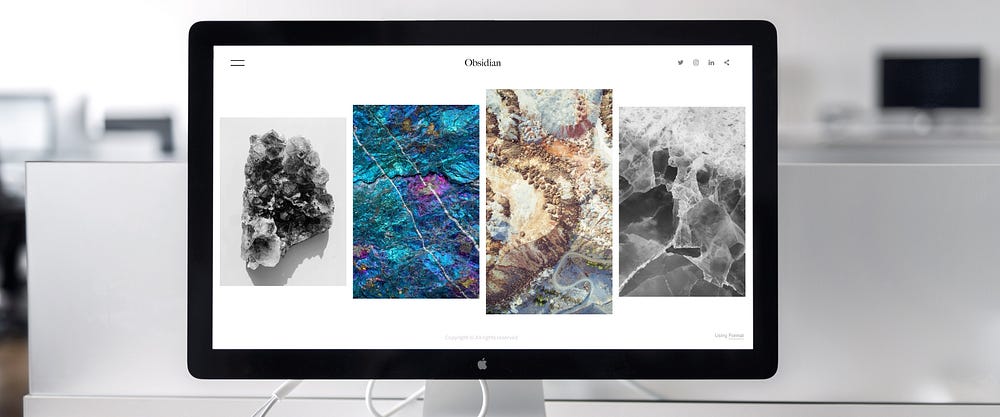
Best Practices for React Optimization
- Use Functional Components: Functional components with hooks are lighter and more efficient compared to class components.
- Avoid Inline Functions: Inline functions can lead to unnecessary re-renders. Use useCallback or memoize functions to prevent this.
- Leverage React.memo: Use React.memo to prevent unnecessary re-renders of components by memoizing the component output.
- Implement Context API: Use React’s Context API to manage global state efficiently and avoid prop drilling.
- Optimize State Management: Choose state management libraries like Redux or MobX based on the complexity and size of your application.
Best Practices for Node.js Optimization
- Use Asynchronous Functions: Utilize asynchronous programming to handle I/O operations efficiently, preventing blocking of the main thread.
- Cluster Mode: Use Node.js cluster mode to take advantage of multi-core systems, improving the scalability of your application.
- Limit Middleware Usage: Minimize the use of middleware to reduce the processing overhead and enhance performance.
- Optimize Database Queries: Use efficient database queries and indexing to improve data retrieval times.
- Implement Load Balancing: Distribute incoming requests across multiple servers to prevent overload and ensure high availability.
Leveraging Tools and Services
Engaging node js consultants and node js developers from reputed firms like the hub company can provide expert insights and hands-on solutions for optimizing your custom built websites. These professionals can ensure that your custom web solutions are built with the latest best practices and performance optimization techniques.
Embracing Technological Evolution
The landscape of web development is continually evolving. Keeping up with the latest advancements and trends is essential for maintaining the performance and relevance of your custom built websites. Regular updates, refactoring old code, and adopting new technologies can significantly contribute to the long-term success of your web applications.
Conclusion
Optimizing custom built websites using React and Node.js requires a comprehensive approach that includes code splitting, lazy loading, server-side rendering, caching, and image optimization. By following best practices and leveraging the expertise of node js consultants and node js developers, businesses can ensure their web applications are fast, efficient, and scalable. The continuous technological evolution in web development necessitates staying updated with the latest tools and techniques to maintain a competitive edge.
Incorporating these strategies into your custom web programming process will not only enhance performance but also provide a superior user experience, contributing to the overall success of your custom website design packages. Engaging a responsive website builder and utilizing the best backend for React can ensure that your custom web solutions meet the highest standards of performance and reliability.


Comments
Post a Comment